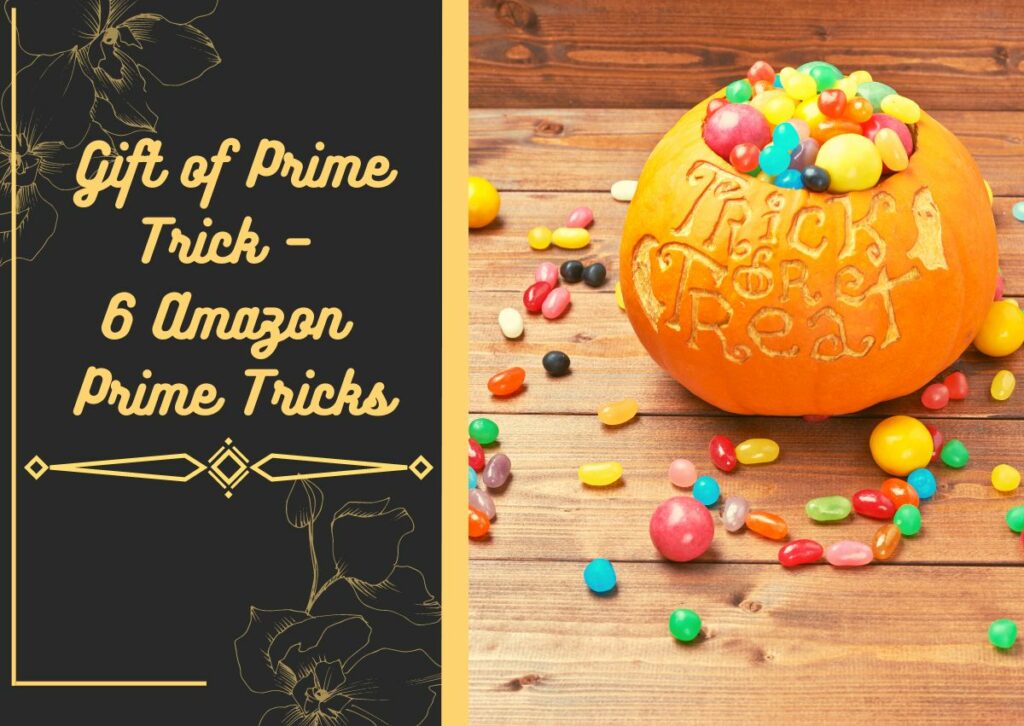Amazon gift cards offer you amazing deals and discounts, so you can shop as much as you like without worrying about the bill amount. Read this guide to learn how to buy and use an Amazon gift card.
Amazon is one of the most successful companies in the world, it is so successful, in fact, that its name has become a household word. They are also known for creating futuristic products and for putting the customer’s satisfaction above all else.
Amazon sells a lot of gifts during the holiday season, but the most popular purchase is the Amazon gift card. With the freedom to shop for whatever they want, gift cards are a great way to give loved ones the gift of choice.
If you want to send a gift to your loved ones, Amazon is a great option. But before you start shopping, you need to know how to send a gift. Here’s a guide that will help you out.
What is an Amazon Gift Card
Amazon gift card is a digital redeemable token that grants a user access to cash that can be used to purchase physical or digital products. It works with Amazon Cash.
Amazon Cash is a fast and easy way to add cash to your Amazon Account, without the hassle of a credit card. You can add cash at over 120,000 participating stores in the U.S.
Just purchase and automatically claim an Amazon.com Gift Card, and your Amazon Balance will be updated. With millions of physical and digital products to choose from, Amazon Cash is the perfect way to shop at Amazon.
Funding Your Amazon Gift Card
Funding the Amazon gift card is quite easy, if you intend to give the gift card to a loved one then repeat the steps above.
What can I Buy?
Amazon Gift Cards are extremely versatile! You can use them to purchase pretty much anything- from electronics to books. They can also be used during Amazon’s everyday sales, festivals, and Prime Sale days. In addition, the Amazon Gift Card is redeemable in a variety of different categories including beauty, fitness, gaming, and travel.
Step One: Find the Gift card
To get started, head straight to Amazon.com and navigate to the left top corner of the webpage. Click on the white hamburger button and scroll down to gift cards, then click on all gift cards.
Step Two: Choose the Occasion
Here you will see a list of occasions that suit the purpose of your gift. Select one and head straight to (Not to worry if you just want a plane gift card or your preferred option isn’t listed.) the preferred receiving methods, which are:
- Print at home: Amazon gift cards that can be printed at home are perfect for last-minute gifts. They’re easy to personalize and can be sent electronically to the recipient’s email address.
- Egift: Amazon e-gift cards are the perfect gift for any occasion! They’re easy to purchase and can be sent to anyone with an email address. Plus, there’s no need to worry about shipping costs or delivery times.
- Mail: gift cards are often sent via electronic mail, such as Google and yahoo mail accounts.
Step Three: Fund Your Gift Card
Choose the occasion and fund the preferred amount. Some cards may allow for a specific with a maximum of $1000.
Step Four: Send the card
After funding the card, you would need to add recipient details such as email, address, personal note/text, delivery date, and quantity.
Specialty Gift Cards
Amazon gift cards are a valuable asset in a world where digital assets are becoming more commonplace.
In a world where you can use gift cards for specialty items like digital downloads, Amazon gift cards could become even more popular. You could get a gift card for a friend who wants to purchase digital assets, like music or movies. In addition, these specialty cards would allow access to services like Hulu Plus, Youtube, etc.
This would be a great way to show appreciation for friends and family members who are fans of digital content.
How To Redeem Amazon Gift card
- To log in, go to Amazon Sign-In, use your credentials. If you don’t have an account, you can create one.
- When you add a gift card or voucher code to Amazon Pay, the balance column will show the available balance for that code.
- Click the add to balance button and the balance and your account will instantly be credited with the voucher balance.
Redeem On Mobile App
If you’re using your phone to browse Amazon, you can redeem your coupon code one of two ways. You can either enter the code directly on the Amazon website, or you can use the Amazon mobile app to do your shopping. Here are the steps to redeeming your coupon code through the Amazon mobile app:
- Start by downloading the Amazon app from your preferred device, App Store, or Google Play Store.
- Login your credentials and navigate to redeem code section.
- Enter the code as written by the provider and click add balance to account.
- It will take a few seconds for amazon to verify your code then add it to your account.
FAQ
1. Can I share my Amazon gift card?
Yes! Your Amazon benefits could be shared with loved ones by sharing your code or redeemable token.
2. Can I use my Amazon gift card during special discounts and sales?
Amazon gift cards are perfect for shopping on Amazon’s special sales events. Just redeem your card and keep shopping!
3. What is the difference between my Amazon Balance and my Gift Card Balance?
Amazon.com offers two different names for the same stored value balance you have available for use: Your Gift Card Balance and Your Amazon Balance.
4. Can I pay for a Prime membership with Amazon Cash?
Yes! With the required balance, an Amazon gift card could pay for Prime subscriptions.
5. Are there limits to how much I can add to my Amazon Balance in an Amazon Cash transaction?
You can add any amount between $5 and $5000 to your Amazon Cash balance in a single transaction. However, keep in mind that there are also daily limits which may vary depending on the retailer.
6. Do Amazon gift cards expire?
Amazon gift cards have no expiring dates and can be used as long as the account is funded and functional.
7. Can I make an Amazon Cash transaction using a debit or credit card?
Yes, making transactions with Amazon cash works just like using a debit or credit card. Just select Add Balance and fund account from your credit or debit card.
Conclusion
Amazon offers a wealth of services that can benefit you and your loved ones. We hope you found joy and peace in giving this holiday season, and that you take advantage of Amazon Prime’s many perks.
For more tips on how to get the most out of Amazon Prime Tricks, read our blog.